PROJECTS
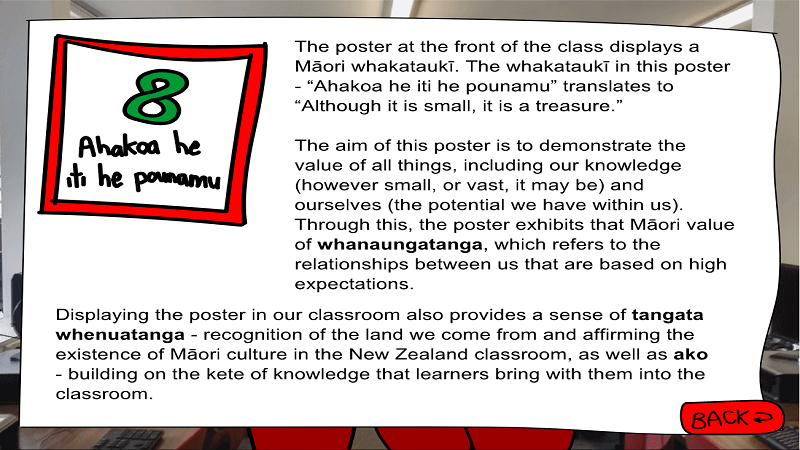
THE CULTURALLY RESPONSIVE CLASSROOM | MAY - JULY 2018
The Culturally Responsive Classroom is an HTML5 Canvas application designed to support educators in New Zealand to constuct a more culturally responsive learning environment for their learners. it is intended as a way to make culturally responsive pedagogy more visible, and aid educators with real-life examples of culturally responsive environments. The project is complete and no ongoing development is expected.
The Culturally Responsive Classroom was created in Adobe Animate CC as an HTML5 Canvas application powered by HTML5 Canvas code snippets. A conscious decision was made to create the application in HTML5 Canvas instead of Flash, because, despite my prior experience working with Flash (see Saviour of Katar), I wanted to maintain accessibility to the application for years to come. Working with Adobe Multimedia software after such a long time away from it gave me the opportunity to rebuilt my skills, and prepare for a time where I, perhaps inevitably, will be teaching HTML5 in my own classes. I was able to experiment with embedding external links in my application, and after a significant amount of time wasted working on frames, rediscovered the (indespensible) button symbol "up" and "down" states. It was worth the effort, and I am very pleased with the result overall. The application itself represents approximately 30 hours of work, and if future improvements were to be made, I'd love to add a quiz component, or more interactive features.
Here's how to use "The Culturally Responsive Classroom":
- Click on the drawn images on the screen to open a page that will tell you about how the thing you clicked is showing cultural responsiveness
- Once an item is clicked on, you will have two options at the bottom right corner of the screen. Click BACK to return to the classroom. Click HOW? to learn more about implementing the concept in your own classroom.
- Once you are on the HOW section, the bottom right hand corner will display two options. Click BACK to return to the classroom. Click WHAT? to learn more about how the thing you clicked shows cultural responsiveness
- Click the LOOK CLOSER and LOOK AROUND buttons on the bottom right and left corners of the screen respectively to switch between the room view and whiteboard view.
We, as teachers, are constantly on a journey to improve our practice, and cultural responsiveness is a focus for many of us. Something that I have personally found challenging so far in my teaching journey, is making cultural responsiveness visible in my classroom, and it’s an area that I am consistently working on improving. (Would you benefit from additional resources around what cultural responsiveness/”culture counts” looks like in your classroom?)
After analysing the results of my observations over the year, I noticed that my biggest challenge by far is reaching the “Culture Counts” criteria in our school-wide pedagogy reflection tool. The “Culture Counts” section consists of the following goals:
- tikanga and te reo Māori is authentically linked to learning
- culturally responsive learning contexts promote reciprocal learning and value diverse perspectives
- cultural identity is authentically valued and integral to learning
- classroom environment authentically reflects cultural diversity and is integrated with the learning. (Hamlin, 2018)
I started investigating into the issue: why was I finding it so difficult to integrate cultural responsiveness into the classroom? It’s not like I DIDN’T value my learners and their identities. After collaborating with my in-school mentor, head of learning area, and other teachers at my school and in the teach first program, I discovered that the biggest challenge for me was not actually completing these tasks, but completing them in a way that is visible to my learners and others around them.
To put it simply, I didn’t know what “culturally responsive pedagogy” actually looked like.
Once I discovered that that was my issue, I decided to look into my theory. When asked, 89.7% of Papatoetoe High School teachers stated that they would benefit from additional resources around what cultural responsiveness looks like in the classroom. In addition to that, I received multiple comments from teachers highlighting their own lack of understanding around integrating tikanga and te reo Māori in an authentic way, with a particular focus on their own subject areas (Petersen, 2018).
My next step was to look at possible solutions to the problem - what could I achieve (in a timely fashion) that would most benefit these teachers - and myself - in our journey to culturally responsive pedagogy?
I considered writing an example unit that included Māori contexts, but that wouldn’t necessarily help teachers of other subjects. I eventually settled on the below project, “Culturally Responsive Classroom”.
I tried to make it as accessible as possible by creating it in HTML5 canvas, but I will struggle to engage teachers, like many at my school, who do not enjoy engaging in a digital way. In contrast though, I will be able to reach a much greater audience than just my school by creating it online.
It is incredibly important to me, as a significant adult in the lives of my learners, that I embody these values and express that I value the diverse perspectives and individuals that I have in my classroom. Everybody deserves to have their culture and identity acknowledged and valued, and through “Culturally Responsive Classroom” I aim to support teachers around the world in their journey to create visibly responsive environments.
If you would like to view the application outside of my website GUI, feel free to do so here.
REFERENCES
TEXT
Would you benefit from additional resources around what cultural responsiveness/”culture counts” looks like in your classroom? [E-mail to B. Claxton]. (2018, May 14).
Hamlin, R. (2018, May 7). Papatoetoe High School pedagogy reflection tool 2018 [DOCX]. Auckland: Papatoetoe High School.
Petersen, J. (2018). Making Culture Count [Google form]. Retrieved 1 July, 2018, from https://docs.google.com/forms/d/1H7dWKc56PGJuOCci85_uIPxINmqTOqYvSiOffApKRi8/edit#responses
APPLICATION